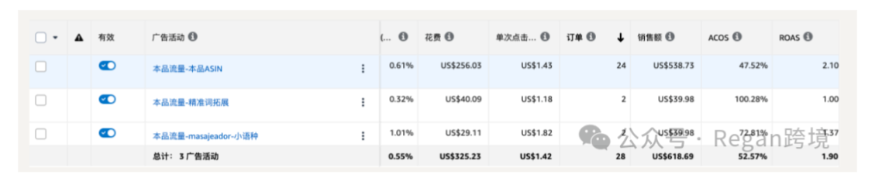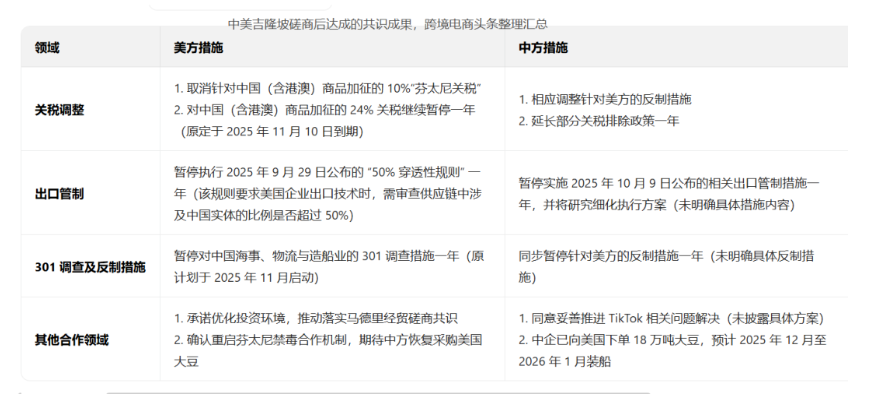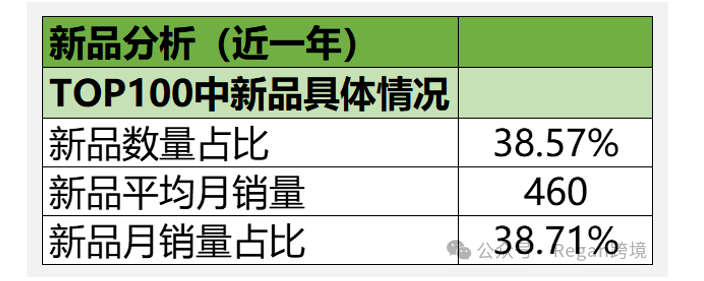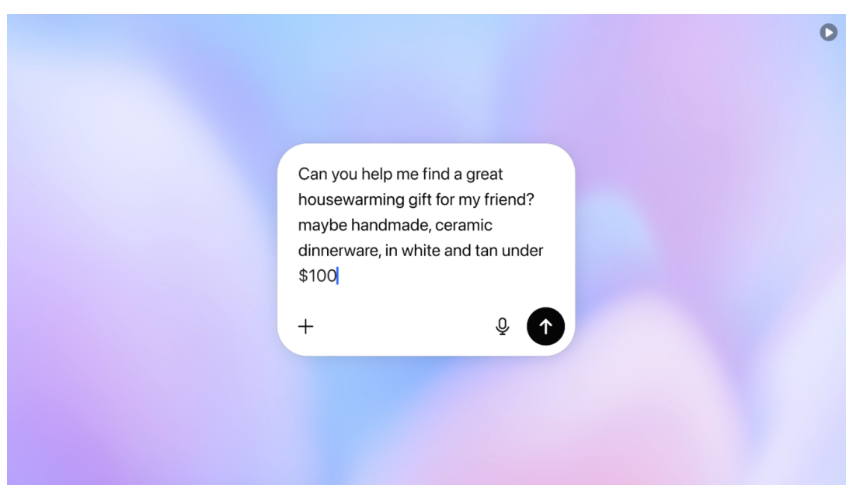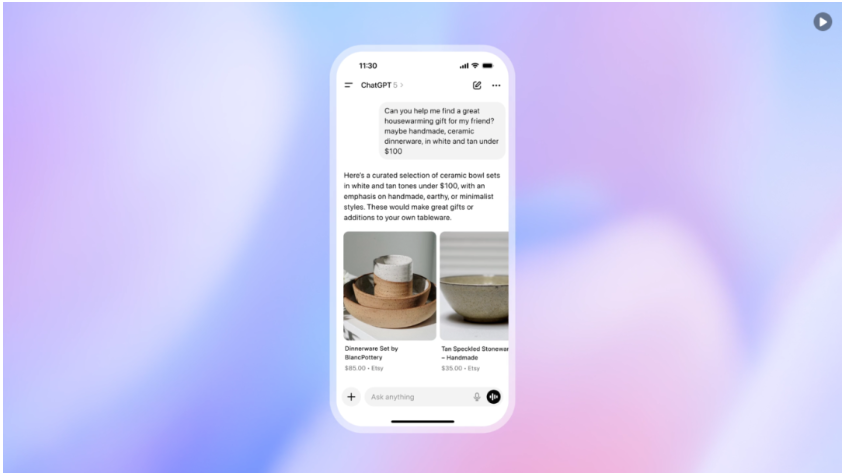2月8号后,发现shareasale联盟平台后台追踪不到订单了,正常的流量没有变化,也发现联盟群里的小伙伴也有遇到同样的问题,后来就发邮件问了下shareasale的官方的,回复说是确认下shopify有没有升级Shopify Checkout Extensibility。
Shopify Checkout Extensibility指的是Shopify平台上的结账页面(Checkout)的可扩展性。这意味着商家可以通过添加自定义功能、应用程序和工具来定制和增强他们的结账流程。通过利用Shopify Checkout Extensibility,商家可以根据其特定需求和目标,为客户提供更个性化、更流畅的购物体验。这种扩展性使商家能够更好地控制他们的结账流程,提高销售转化率,并与客户建立更紧密的关系
如果也有遇到2月8号之后shareasale无法追踪效果的情况下, shareasale官方目前给出了2种解决办法
- Option 1 – Do not update Checkout Extensibility until we have released our updated Shopify app:Our recommendation has always been to not make any tracking changes to your affiliate program during Q4, and therefore we recommend all ShareASale-Shopify users wait to upgrade their Shopify Checkout Extensibility until we confirm that ShareASale’s Shopify plugin is updated and compatible in early 2024. I would also recommend reverting your cart back to original cart settings.
- Option 2 – Contact ShareASale for instructions on how to deploy an interim tracking solution: If you have already upgraded to Checkout Extensibility or must do so before our plugin is updated, we have an interim tracking solution available for you to use. Let me know if you would like the instructions to our interim tracking solution.
如果是采用第二种的方式,shareasale给发了安装的代码文档教程,打开shopify后台Setting的设置, 选择custom events,点击add custom pixel并自定义命名shareasale tracking等

接下来就把他们给的一串追踪代码复制粘贴到这里,记得要修改shareasale的Merchant id跟master tag id以及网站的域名在shareasale给的默认的代码模板上面
a.XXXXX: replace with your ShareASale Merchant ID. You can find this at the top-left of your ShareASale account when you are logged in.
b.!!!!!!: replace with your Master Tag ID.
i. For merchants in the Setup Wizard, you can find this within Step 4 (Tracking Code Installation).
ii. For live merchants, you can find this by navigating to Account Details: https://account.shareasale.com/m-account.cfm
iii. If you cannot locate your Master Tag ID, or would like to verify that you have one, please submit a ticket to our ShareASale support staff.
c.Replacewww.merchantsite.comwith your website URL. Note: only replace the URL – you want to keep the apostrophes
//These Values need to be updated custom for each merchant
const trackingParms = {
merchantid : 115522, // ShareASale Merchant ID Here
masterTagId : 19038, // Master Tag ID Here
scid : null, // StoresConnect Store ID Here
xt : null, // xType Type Here : ‘Static’ or ‘Dynamic’
xtv : null, // xType Value Here
cd : true, // Deduplication On = true, off = false
shop : ‘www.longer3d.com’ // Merchant Shop Name ex: luke-store-fresh.myshopify.com
};
// Do Not Edit
( function () {
// include dwin1 call
var s = document.createElement(‘script’);
s.type = ‘text/javascript’, s.async = true, s.src = `https://www.dwin1.com/${trackingParms.masterTagId}.js`;
var x = document.getElementsByTagName(‘script’)[0];
x.parentNode.insertBefore(s, x);
// include sas tracking
if ( ! window.sasTracking ) {
return new Promise(function (resolve, reject) {
var s = document.createElement(‘script’);
s.type = ‘text/javascript’, s.async = true,s.src = `https://static.shareasale.com/json/shopify/shareasale-tracking-pixel.js`;
s.onload = sasTrackingInit;
var x = document.getElementsByTagName(‘script’)[0];
x.parentNode.insertBefore(s, x);
})
}
return;
})()
function sasTrackingInit () { sasTracking.init(trackingParms);}
analytics.subscribe(‘checkout_completed’, (event) => {
var customerData = init.data.customer;
sasTracking.checkOutCompleted(event, customerData);
});
analytics.subscribe(‘checkout_completed’, (event) => { sasTracking.checkOutCompleted(event); });
安装好后最后做一个测试链接https://account.shareasale.com/m-gettestlink.cfm,大于0usd的金额就可以一般都是设置1USD的测试订单, 有追踪到的话直接把这单给Void掉。

目前也建了联盟营销以及Tiktok Shop的交流学习群都是纯卖家,非常活跃交流遇到的一些问题跟经验,欢迎添加微信:nanxipeng或者扫描下面二维码加入

目前团队也有做联盟代运营这块的服务,已经成功帮助三家品牌联盟销量三个月涨幅高达600%,目前销量还在持续上涨,如果有意向联盟代运营可以添加微信:nanxipeng